Performance comparison of Engine combinations
This chart shows the speed/accuracy trade-off using selected Engine combinations and trade-off settings. Data was measured on a 3GHz Core Duo machine with 2GB RAM, with the following test set:
- About 5000 pages in single-page TIFF files, with 1.13 million words.
- Mixed resolutions (200-300 dpi), both black-and-white and color
- Mixed languages (Eng, Fre, Ger, Ita, Hun, Pol, Por)
- Mixed layout (magazines, business letters, faxes, business cards…)
- Mixed scanners
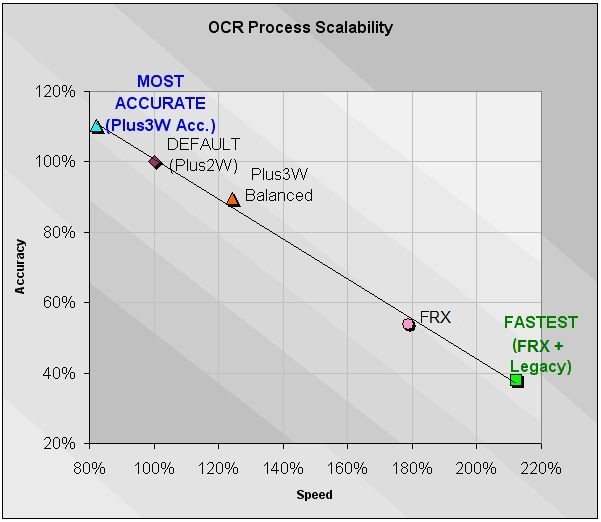
For both speed and accuracy the 100% value is for the default configuration (Plus2W). That means the fastest configuration is slightly over twice as fast as the default. The percentage differences translate into word accuracy values as follows:
| Most accurate (Plus 3W) | 97.2% |
| Default (Plus 2W) | 96.9% |
| Fastest (FWX + Legacy) | 92.5% |
- Note:
- The default settings of OmniPage 20 (Nuance's desktop application) and OmniPage Capture SDK 20 are not the same. In default, RecAPI of the CSDK does not run in the most accurate mode, but in a less accurate and faster mode, which is a good compromise between the speed and the accuracy. But it can be easily switched into the most accurate mode modifying the value of the setting Kernel.OcrMgr.PreferAccurateEngine to true. This most accurate mode of the CSDK is equivalent to the default of the desktop application. See also kRecSetDefaultRecognitionModule and its notes.